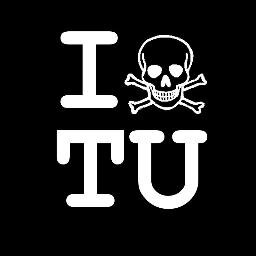Código HTML :
<!DOCTYPE html >
<html>
<head>
<meta charset="UTF-8" />
<title>Efecto fade con imagenes</title>
<script type="text/javascript" src="http://ajax.googleapis.com/ajax/libs/jquery/1.10.2/jquery.min.js"></script>
<script>
$(document).ready(function() {
var contenedor = $('#div');
var tiempo = 5000;
contenedor.css({'background-image':'url(http://hidefwalls.com/wp-content/g/hd-2/lion_hd_wallpaper.jpg)'});
function image(){
setTimeout(function() {
contenedor.fadeTo('slow', 0.3, function() {
$(this).css({'background-image':'url(http://hidefwalls.com/wp-content/g/hd-2/lion_hd_wallpaper.jpg)'});
otra_imagen();}).fadeTo('slow', 1); },tiempo); }
function otra_imagen(){
setTimeout(function() {
contenedor.fadeTo('slow', 0.3, function() {
$(this).css({'background-image':'url(http://www.fondosypantallas.com/wp-content/uploads/2010/02/HD_Wallpapers_Wide_Pack__21__30_.jpg)'});
otra_img();
}).fadeTo('slow', 1); },tiempo);
}
function otra_img(){
setTimeout(function() {
contenedor.fadeTo('slow', 0.3, function() {
$(this).css({'background-image':'url(http://newevolutiondesigns.com/images/freebies/nature-hd-background-25.jpg)'});
image();
}).fadeTo('slow', 1); },tiempo);
}
otra_imagen();
});
</script>
<style>
html,body,div{ margin:0; padding:0;} body,html{ height:100%;}
body { background:url(http://www.barcelo.edu.ar/images/loading_n.gif) no-repeat center center; }
#div{ height:100%; width:100%; display:block; background-repeat:no-repeat; background-size:cover;}
</style>
</head>
<body>
<div id="div"></div>
</body>
</html>